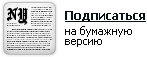LXF108:Django
(Отмена правки № 12587 участника Karencarter (обсуждение)) |
(Отмена правки № 12424 участника Henryford (обсуждение)) |
||
| Строка 10: | Строка 10: | ||
The point is - a serious and complex, as we need to consider | The point is - a serious and complex, as we need to consider | ||
| − | interaction with the database, a compilation of templates, | + | interaction with the database, a compilation of templates, processes and GET- |
POST-requests and other system components: a failure in any of | POST-requests and other system components: a failure in any of | ||
They can cause disrupt the entire site. Go to this problem | They can cause disrupt the entire site. Go to this problem | ||
| Строка 112: | Строка 112: | ||
New User (django_guru), and in 14-15 - the test client. In | New User (django_guru), and in 14-15 - the test client. In | ||
line 16 django_guru authenticated, and now all of the system | line 16 django_guru authenticated, and now all of the system | ||
| − | will be performed by | + | will be performed by [http://www.mycaal.com loan modification] in his name. On line 18 we went to our first news page, passing the client means GET-request. |
To check that we have succeeded, we study the server response code | To check that we have succeeded, we study the server response code | ||
(Line 19) - it should be 200, or test will fail. | (Line 19) - it should be 200, or test will fail. | ||
Версия 16:17, 16 сентября 2011
|
|
|
Cycle Шаблон:/ Django == == The final touches
- PART 4 Lessons Django comes to an end, there comes a time for exams - if not for you, for applications for sure. Nikita Shultays (http://shultais.ru) will deal with testing and go over other features of this framework.
Newsline is ready - but whether it will meet expectations users? The answer to this question can be tested, the best - in the real world, but some basic things you can check at the stage of development thesis writers. If you time to look at the tutorial Rails, you already know about the methodology of TDD. However, we'll go the other way, and will test application not to write, and after.
The point is - a serious and complex, as we need to consider interaction with the database, a compilation of templates, processes and GET- POST-requests and other system components: a failure in any of They can cause disrupt the entire site. Go to this problem can be approached from two sides:
- Testing in your browser. We are talking about programs Twill (http://twill.idyll.org) and Selenium (http://selenium.openqa.org): they "remember" the sequence of your actions for each page, and then reproduce it on demand. For example, you can type in form fields obviously incorrect data, get the expected error and repeat the test whenever a major change in the code of your application.
- Testing on the server. And then Django does not leave us to fend for themselves, offering just two options: doctest (tested via documentation) and unittest (unit testing), plus a special client to send a GET-and POST-requests.
If you've been programming in Python, then you probably will be closer doctest, and migrants from the Java world have more in taste unittest. There are no restrictions on their use is imposed: you can choose one system or use both at once. We also discuss the doctest.
Document it!
Line documentation in Python - it is plain text that you place after the definition of a function or class directly in the source code. It also provides content for the attribute __doc__. As Typically, it is placed in triple quotes ("""), that allows you to enter complex structures with line breaks, indentation, the same quotes and ... tests. That's what we use.
Tests can be found in the model files (models.py) - to check the latest - and in special files tests.py, located in the application directory. For example, create a news / tests.py to the following:
# -*- Coding: utf-8 -*-"" "
>>> From news.models import News>>> From datetime import datetime>>> News = News (title = "Title", description = "Description", pub_date = datetime.now (), text = "text")
>>> News.save ()>>> News = News.objects.get (pk = 1)>>> Print news.title.encode ('utf-8')Title"" "
</ Source>
In line 1 encoding, but since the third is verytest. Note that each line begins with three characters "more" (>>>), in the interactive mode, Python. Line 10
These characters do not, because it contains the expected outputprint from line 9.
[[Image: LXF108 85 1.png | thumb | 200px | Fig. 1. Test passed successfully!]]
Before running the test, you need to add in settings.py
line
TEST_DATABASE_CHARSET = "UTF8"to file encoding and the database match. Before performing the test, Django will create a special auxiliary databases, so
the user specified in settings.DATABASE_USER, must have
the appropriate authority. To begin testing, type:
python manage.py test news
after which you will see something that shows
Fig. 1.
Messages similar to appear during the creation of tableswhen you first install, but now it happens in a test database. In
end shows the number of tests performed, their results andnotified about the destruction of a test material. We checked our
application (news), but, as you know, Django provides a few
own applications and representations (eg, "admin") -
and they also supplied with their tests. To perform them all,
must enter the command:
python manage.py test
adding previously in the main file the following URL-card
lines:
<source lang="python"> urlpatterns + = patterns ('django.contrib.auth.views',
url (r '^ auth / password_reset /$',' password_reset'),
) </ Source>
Here we include one of the built-in views, designed to recover your password. This is necessary since
testing of the entire project is being accessed at the specified URL,and if the view is not specified, the test will fail. By the way, you
also can try password_reset in (Fig. 2).
[[Image: LXF108 85 2.png | frame | center | Fig. 2. Forgot your password? This problem Django!]]
=== === Network Simulator
The number of tests has already reached six, but in addition to creating and
retrieve objects from the database, we need to test the response to
GET-and POST-requests. As you know, for these purposes there
special client: it emulates the query and returns the variables that are passed to the template for this URL. Add the
tests.py file after line 10 the following code:
<source lang="python" line="GESHI_NORMAL_LINE_NUMBERS" line start="11">
>>> From django.contrib.auth.models import User
>>> User = User.objects.create_user ('django_guru', 'user@example.com', 'password')
>>> User.save ()
>>> From django.test.client import Client
>>> C = Client ()
>>> C.login (username = 'django_guru', password = "password")
True>>> Response = c.get ('/ news / 1 /')
>>> Response.status_code
200>>> Print response.context [0] ['user']. Username
django_guru
>>> Response = c.post ('/ news / 1 /',{' username': "testuser", 'text':»»})
>>> Response.status_code
200>>> Response = c.post ('/ news / 1 /',{' username': "testuser", 'text': »Comment text»})
>>> Response.status_code
302
>>> From news.models import Comment
>>> Comment = Comment.objects.get (news = news)
>>> Print comment.text
Comment text </ source>
See what is happening here. In lines 11-13 we create
New User (django_guru), and in 14-15 - the test client. In
line 16 django_guru authenticated, and now all of the system
will be performed by [http://www.mycaal.com loan modification] in his name. On line 18 we went to our first news page, passing the client means GET-request.
To check that we have succeeded, we study the server response code
(Line 19) - it should be 200, or test will fail.
Then (lines 21-22), the reading of additional response data, we
verify that the request is made a registered user
django_guru. Now it's time to leave a comment - not in vain
We logged in? Line 23 is generated POST-request (secondargument to post () - dictionary data sent to the server).Note that the value of the key text is blank, andhence, the comment is not added, but the server still must return code 200 (line 25). But in line 26 we passall necessary data, and because after the comment weredirected to the news page, the response code should be equal302 (The requested URL moved). Lines 29-32 verify thatcomment was actually added, we compare the textwith an initial value. Whew ... test passed.Real Simple Syndication === ===What is a news site without the tape? RSS and / or Atom feeds are everywhere - will beand here, and Django us help you. Open the main file URL-cards and add to the end of the following lines:<source lang="python" line="GESHI_NORMAL_LINE_NUMBERS">from feeds import LatestNewsfeeds = {'Latest': LatestNews,
}urlpatterns + = patterns ('',
(R '^ feeds / (? P <url> .*)/$',' django.contrib.syndication.views.feed ',
{'Feed_dict': feeds}),
)</ Source>Next you need to prepare a tape LatestNews, which we import at row 1. Create the root directory of the project feeds the file__init__.py as follows:<source lang="python" line="GESHI_NORMAL_LINE_NUMBERS"># -*- Coding: utf-8 -*-from django.contrib.syndication.feeds import Feedfrom news.models import Newsfrom django.contrib.syndication.feeds import FeedDoesNotExistclass LatestNews (Feed):title = "Latest news from our site"description = "Recent developments on the site mysite.com"link = "http://127.0.0.1:8000/news/"def items (self):return News.objects.order_by ("-pub_date") [: 5]def item_link (self, obj):from django.core.urlresolvers import reversereturn 'http://127.0.0.1:8000% s'% reverse ('news.news_detail', kwargs = {"news_id": obj.pk})
</ Source>[[Image: LXF108 86 1.png | thumb | 250px | Fig. 3. Firefox offers to subscribe to our news website updated - now hold on!]]Fields title, description and link class LatestNews are required and are responsible for elements of the same name RSS. The method items ()passes the required objects in the tape, and item_link () is responsible for the linkto the site. Now create a directory of feeds media / templates, and addin it two files, latest_description.html and latest_title.html: they willresponsible for the news column form. In lates_description.html write:<nowiki> {{obj.description}} </ nowiki>and latest_title.html:<nowiki> [{{obj.pub_date | date: "dmY"}}] {{obj.title}} </ nowiki>Obj is a record of the sample, wereturn in line 13, file feeds / __init__.py. Having athttp://127.0.0.1:8000/feeds/latest/, we shall offer Firefoxsave feed. Members KDE, is likely to preferAkregator - with him, too, there is no problem (Fig. 3, 4)=== === UnderstandingTo make life easier for web-developer, Django has included a largenumber of representations to solve standard problems. For example, addingin the main file URL-mapping the following code:<source lang="python">from django.views.generic.list_detail import object_listfrom news.models import Newsurlpatterns + = patterns ('',
('^ Lastnews / $', object_list, {
'Queryset': News.objects.all (). Order_by ('-pub_date') [: 10]
'Template_name': 'news / last_news.html',
'Template_object_name': 'last_news'})
) </ Source>as well as replacing the file in news / templates / news / last_news.html{% For news in last_news%}on{% For news in last_news_list%}we will be able to view the latest news athttp://127.0.0.1:8000/lastnews/, causing no idea news.last_news. To make available both options must be found in presenting the line news.last_news"Last_news": news,and replace it with"Last_news_list": news,As you may have guessed, the general idea object_list designed to work with a list of objects. Still there is a submission forO objects, depending on the date (django.views.generic.date_based .*), which makes it very easy to create backups of records:* Archive_index - withdrawal of the last object added to the database;* Archive_ {year, month, week, day, today} - the output of all the objects in a given year, month, week, day or today;* Object_detail - the output of one object for a particular day.General ideas are available for creating, updating anddeleting objects. They all work a little faster than by hand, but can solve only the most basic tasks. If the data in your application are selected from severaltables and is accompanied by the calculations, the overall presentationwill not help - then, they are common.=== Add === variables on the flyIn the depths of the global context Django hide processors, the main task - to supply the template variablesand objects. Learn which ones are connected, you can in a tupleTEMPLATE_CONTEXT_PROCESSORS in your settings.py. For example,We are now working the following processors:* Auth - information about the user: the object user, his rights of access and the messages that were sent to him;* I18n - information about the current language of the site and the client;* Request - information on request.Besides them, there is a processor debug, sending inpattern data of the executed SQL-queries, plus we canwrite your own! To do this we create in the root of ourproject directory and add the processors in it two files: __init__.pyand context_processors.py. The latter should contain the following code:<source lang="python">import settingsdef site_settings (request):return {'SETTINGS': settings} </ source>
To connect the processor, just list it in the tupleTEMPLATE_CONTEXT_PROCESSORS. We check availability:add a template news.html following:<nowiki> {{SETTINGS.TIME_ZONE}} </ nowiki>Of course, TIME_ZONE can be replaced by any other variable that is defined in settings.py.=== === Sam himself filterWith filters we met in [[LXF105: Django | LXF105]], but often there are situations when supplied with Django options are not enough. To write your own filter, create a radicallyproject directory templatetags / and add the files __init__.pyand filters.py. In filters.py write:<source lang="python" line="GESHI_NORMAL_LINE_NUMBERS">from django import templateregister = template.Library ()@ Register.filterdef exp (value, arg):if value.isdigit () and arg.isdigit ():return int (value) ** int (arg)else:return '<span style="color:red"> Error </ span>'
exp.is_safe = True </ source>We have created a filter exp, which will have a value and an exponent and raises one another, if the arguments are not numbers, an error is generated. In line 5 we registerfilter in the system with the help of a decorator. Line 11 indicatesthat exp can return HTML-code. Because (for security), it automatically screened (<and> are replaced by < and> etc.), then, wanting to see pure HTML, we should prohibitthis behavior manually. The next step is loading oflibrary of filters to the template, which you need to add thethe following line:{% Load filters%}In fact, Django looks for templates created by the library in the application root, so our filter still will not be available. Itnot very convenient, especially if we want to use thethe same filter in many applications. The solution - to create a projectsingle library, and put in applications merely symbolicreferences to it.<source lang="bash"> ln-s / var / www / myproject / templatetags / / var / www / myproject / news / </ source>Now test the filter by adding any templateline.<nowiki> {{"4" | exp: "4"}} </ nowiki>At compile time, it will be replaced by 256. If wewrite<nowiki> {{"a" | exp: "4"}} </ nowiki>we see the word «Error», in red.By the way, if we did not specify a filter in line 11 exp.is_safe = True, you could simply apply the filter directly into the safetemplate:<nowiki> {{"a" | exp: "4" | safe}} </ nowiki>After registering a filter in the system, information about it becomes available at http://127.0.0.1:8000/admin/doc/filters/(Fig. 4)[[Image: LXF108 87 1.png | frame | center | Fig. 4. The system politely tells you how to use the filter you created.]]=== === The components ofIf we have to perform any action before or afteras would be caused by representation, or if an error occurs, you can create your own components (middleware), or usesupplied with Django. We've already done this, when studied caching ([[LXF107: Django | LXF107]]). I recall that in the settings.py file is a tuple
MIDDLEWARE_CLASSES, which lists the components involved in the project. We are:
* Django.middleware.common.CommonMiddleware solve common problems: normalizes the URL (adds a www and the trailing /), prohibits access to the site specific robot interacts with Etag.
* Django.contrib.sessions.middleware.SessionMiddleware this session.
* Django.contrib.auth.middleware.AuthenticationMiddleware And this - authorization.
* Django.middleware.doc.XViewMiddleware used for automatic documentation Django.
* Django.middleware.locale.LocaleMiddleware Internationalization.
In addition to the above, the following are available in Django
components (django.middleware .*):
* Gzip.GZipMiddleware compression sends the page to save bandwidth.
* Http.ConditionalGetMiddleware Support for conditional GET-requests to work with the Last-Modified and Etag.
* Http.SetRemoteAddrFromForwardedFor reverse proxying.
* Cache.CacheMiddleware The same cache, which we encountered in the previous lesson.
* Transaction.TransactionMiddleware component for inclusion in SQL-queries of transaction structures: COMMIT, ROLLBACK.
Note that not all databases support transactions.
And finally, django.contrib.csrf.middleware.CsrfMiddleware, protecting against CSRF-attacks.
It has become a tradition, consider how to write yourown components. From a programmer's standpoint, it's just
Class Python, having a number of methods called Django at some point in time. The first is the constructor
__init__ (self), registering the components in the system. Next are the methods of determining the order of the code:
* Process_request () - runs after the request, but before Django will look for the requested address in the URL-maps;
* Process_view () - work out when the concrete representation is defined, but not yet started;
* Process_response () - runs after the presentation.
Used to compress the generated HTML.process_exception () - called when something goes wrong or
were instituted an unhandled exception.
That is, in essence, that's all. But no - look at the sidebar and
away, away, away, read the documentation or the freea book about Django - Django Book (http://www.djangobook.com); if youprefer Russian, I advise you to look at http://cargo.caml.ru/djangobook. Finally, apply the acquired knowledge into practice - and let us know if you have something really worthwhile!{{Box | center || Title =, etc., etc., other ...| Table of Contents = Over four lessons, we had to consider almost all possibleDjango, but something is left out ...*, E-mailDjango offers a high-level API to send a message toone action:<source lang="python"> from django.core.mail import send_mailsend_mail ('Subject', 'message.', 'from@example.com', ['to@example.com'], fail_silently = False) </ source>
In addition, there is a function of mass communications, alerts, site administrators and managers, as well as working withdifferent content (HTML, text, graphics, etc.)*; CSV and PDFDjango makes it easy to create data files, Comma Separated Values (CSV), as well as PDF-documents usingLibrary ReportLab (http://www.reportlab.org/rl_toolkit.html).*, PagedWhen the number of objects is so large that one page is enough, have the support of a special classPaginator, who helps organize paged:<source lang="python">>>> from django.core.paginator import Paginator>>> Objects = ['django', 'python', 'mysql', 'apache']
>>> P = Paginator (objects, 2)>>> Page1 = p.page (1)>>> Page1.object_list['Django', 'python'] </ source>
Since most of our objects are stored in the database,Django also offers class QuerySetPaginator, which takes no list, and many objects from the database.*; SitemapsWant to have your site properly indexed by searchmachines? You need to create his map! Django will helphere, and the function django.contrib.sitemaps.ping_google «cause»Google to update the index for your website.; * Managing multiple sitesOne of the problems with which copes Django, iscontrol of several similar sites on the subject of ainstallation. The project was originally designed as a platform for news portals, news, and one could appearon multiple resources.*; To help designersLoad the module templates to help designers:{% Load webdesign%}you get at your disposal tag {% lorem%}, withwhich you can display certain Latin phrase «loremipsum ... »to fill the template" fish. "; * And moreDjango has a lot of other "goodies" that are verywell described in the accompanying documentation in Englishlanguage.| Width =}}